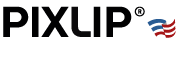How to Design Artwork for Your PIXLIP Trade Show Displays
Posted by TEAM PIXLIP

When it comes to designing Trade Show Artwork for your PIXLIP display, following specific guidelines ensures that your graphics are vibrant, professional, and optimized for printing. In this guide, we’ll walk you through the key considerations and technical requirements to help you create eye-catching designs that fit perfectly on your modular displays.
Table of Content
Checklist for designing your Trade Show Artwork
1. File Format and Color Requirements
To achieve the best results, your trade show artwork must be submitted in the correct format and color settings:
Accepted Formats: Only JPG or TIFF (for image files), and PDF or AI (for vector files) are accepted. When uploading AI files please make sure to include linked files.
Color Mode: Files should be in CMYK color mode or grayscale to ensure accurate color representation. If your file is in RGB, it will be automatically converted to CMYK, which could result in color shifts. If a Pantone color is used make sure to include it in the swatches.

2. Resolution and Image Quality
To ensure high-quality prints, make sure the images you use for your trade show artwork are sharp and clear:
Resolution: For a 1:1 scale, use at least 72 dpi for image files. If designing at a 1:10 scale, the required resolution is 720 dpi.
Fonts and Vector Graphics: All fonts must be converted to paths or embedded to prevent any issues with missing fonts during the print process. For vector graphics, ensure a minimum of 100 dpi for logos and text.

3. Bleed and Safety Margins
One of the most important elements of preparing your trade show artwork for print is to ensure proper bleed and safety margins:
Bleed: Include a 0.5-inch bleed around your trade show artwork. This area is sewn to the rubber lip during production and ensures no unwanted white lines appear around the edges of your display.
Safety Margin: To avoid cropping important elements, keep any critical information (like text and logos) at least 0.5 inches away from the edge of the final trade show artwork format.

4. Design Layout: Final vs. Data Format
Each PIXLIP product has specific final and data format dimensions that must be followed:
For instance, the 33" x 96" display has a final format of 34" x 97" (data format), including the bleed. It’s crucial to use the data format when creating your file to ensure your design fits properly within the final display frame.
Final and data format dimensions for all can be found in our Print Data Sheet PIXLIP GO or Print Data Sheet PIXLIP POP.

5. PDF Proof
If you want to be absolutely sure that your trade show artwork looks perfect before printing, consider adding a PDF proof to your order.
This proof shows exactly how the design will appear on your display, allowing you to make any final adjustments before production.
Keep in mind that PDF proofs are only provided if you add them to your order in our shop.
Conclusion
By following these simple guidelines, you can ensure that your trade show artwork is optimized for printing on your PIXLIP display.
From proper resolution and color modes to bleed and safety margins, each step is crucial to ensuring your Trade Show Artwork looks professional and polished. Once your artwork is ready, simply upload it through our dedicated upload tool with your order confirmation number — and we’ll take care of the rest!
For more detailed specifications, check out our support page for additional guidance.